מדי פעם יוצא לנו לכתוב ספריות Reusable. (נקרא מדי פעם גם "תשתיות תוכנה")
כדי שספריות אלה יהיו איכותיות, כדאי שיהיה בהן בין השאר Logging, כדי שנוכל לקבל חיווי על מה הספריה עושה ובאיזה שגיאות היא נתקלה.
לצערנו אין בFramework כלי Log סביר, ולכן בדרך כלל אנו פונים לספריה חיצונית שעושה זאת בצורה מצטיינת. בד”כ log4net היא הספריה הנבחרת לצרכים אלה. אלא שלעתים מתכנת המשתמש בספריה שלנו משתמש כבר בתשתית Logים אחרת. (למשל NLog, Enterprise Library וכו’)
הדבר הזה מכריח את המשתמש להוסיף Reference לספריית Logם של הספריה, ומכריחה אותו בדרכים לא דרכים לגרום לספריית הLogים של הספריה להשתמש בספריית הLogים של האפליקציה, כדי שהLogים ירשמו למקומות הנכונים.
למרבה המזל, הדבר אפשרי, מאחר ותשתית Logים המכבדת את עצמה בד”כ מאפשרת מנגנון של Appenderים - מקומות אליהם לכתוב את הLog, ולכן ניתן ליצור Appender שיפנה למנגנון Logים אחר.
היו בעבר כבר כמה ניסיונות לגשר על פער זה: הרבה ספריות מכילות ממש אבסטרקטי לLog לו יש מימושים בDllים חיצוניים, למשל לCastle יש ממשק בשם ILogger שנראה כך:
|
|
יש גם פרויקט ממש מגניב בשם Common.Logging שכתב Appenderים המאפשרים להמיר כתיבה לכל תשתית Logים מוכרת לתשתית Logים מוכרת אחרת. הם אפילו תומכים במספר גרסאות של תשתיות logים, למשל הם מאפשרים לכתוב מגרסה 1.1 של log4net לגרסה 1.2 של log4net!
אלא שכל הפתרונות הנ”ל לוקים בבעיה ההתחלתית: אנו מכריחים את המשתמש להוסיף Reference לתשתית Logים שהוא לא רוצה להשתמש בה ישירות.
אז על מה הטיפ? מסתבר שיש פרויקט בשם LibLog הפותר את הבעיה הזו. השימוש הוא כנ”ל: מתקינים מהNuGet חבילה בשם LibLog, ויש Logים בפרויקט. אלא שלא נוסף Reference:
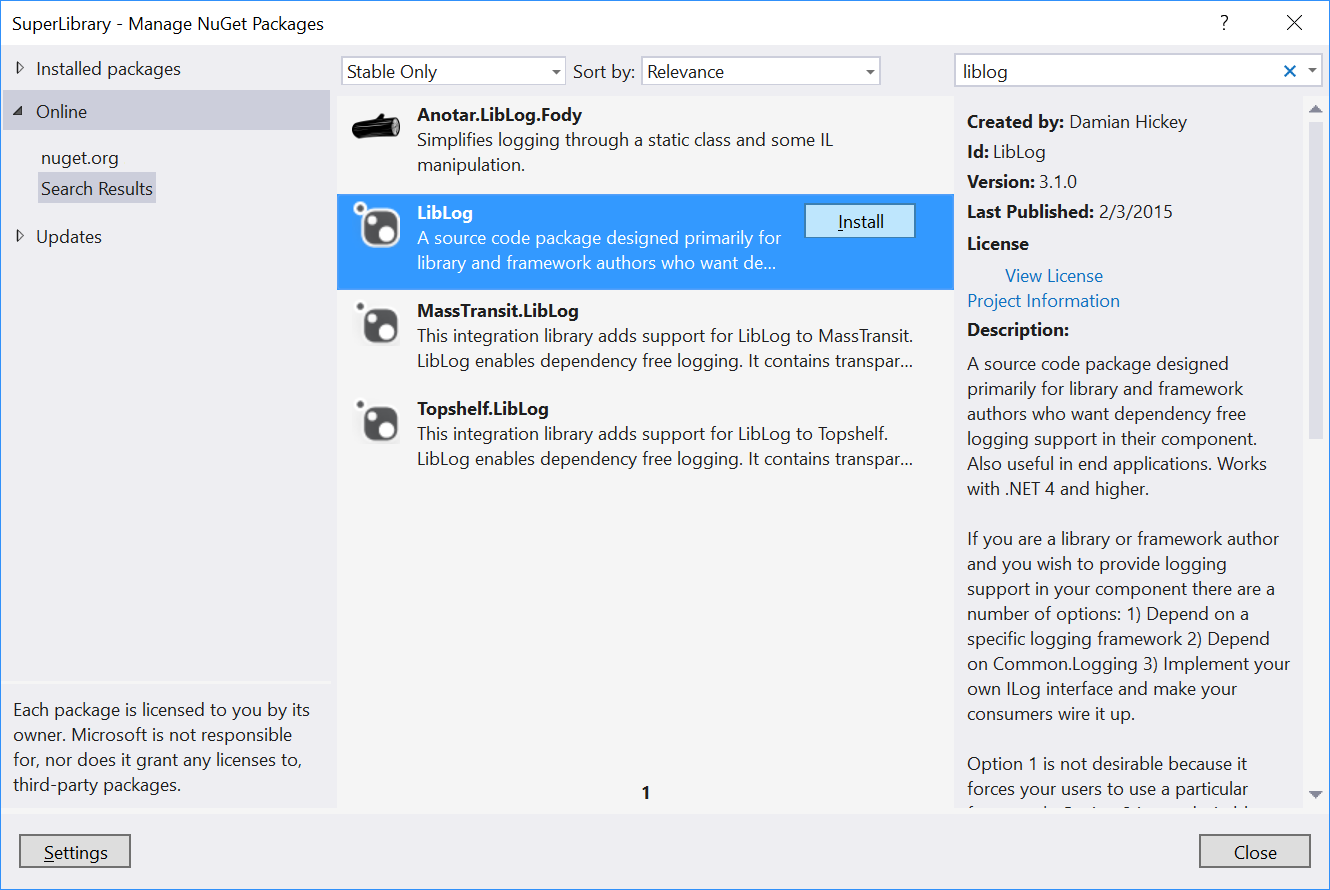
ואז נוסף לנו קובץ cs לcsproj:
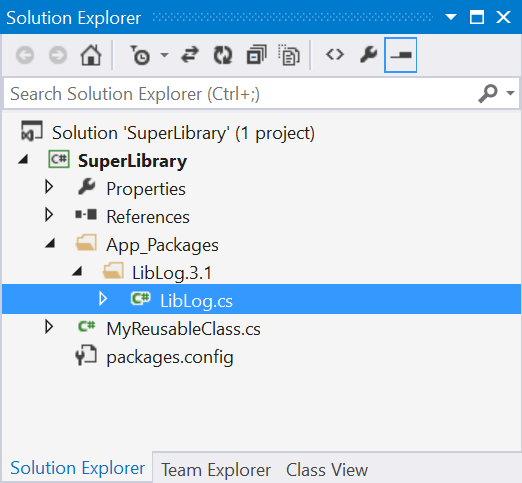
עם namespace בשם SuperLibrary.Logging (כאשר SuperLibrary הnamespace של הספריה שלנו). קובץ זה מכיל הרבה ממשקים ומימושים שלהם.
בקובץ זה יש מחלקה בשם LogProvider תחת הnamespace הנ”ל המספק ממשק בשם ILog שנראה כמו לוג סטנדרטי:
|
|
כעת ניתן להשתמש במחלקה זו: קבלת Log:
|
|
ואז כתיבה לLog:
|
|
אבל איך עובדת הכתיבה לLog? הכתיבה עובדת עם ספריה פופולרית, בהנחה והReference שלה זמין. איך זה עובד? הספריה בודקת בReflection האם אחת מהספריות הפופולריות זמינה ובמידה וכן, היא משתמשת בה בReflection. לדוגמה, כך נראה חלק מהמימוש הlog4netי של הספריה: (חתכתי את הרוב, אבל תסתכלו בקובץ)
|
|
LibLog תומכת בספריות הבאות: NLog, EnterpriseLibrary, log4net, SeriLog, Loupe וכתיבה לConsole בצבע.
בנוסף, ניתן לספק מימוש אחר (ברמת האפליקציה) ע”י מימוש הממשקים ILogProvider וILog, וקריאה למתודה SetCurrentLogProvider של LogProvider.
היתרון של השיטה הזו היא שהיא תומכת בכל ספריות הLogים הפופולריות, בלי הוספת Referenceים חיצוניים, ובלי המצאת הגלגל מחדש.
סופ”ש עם לוגים טוב